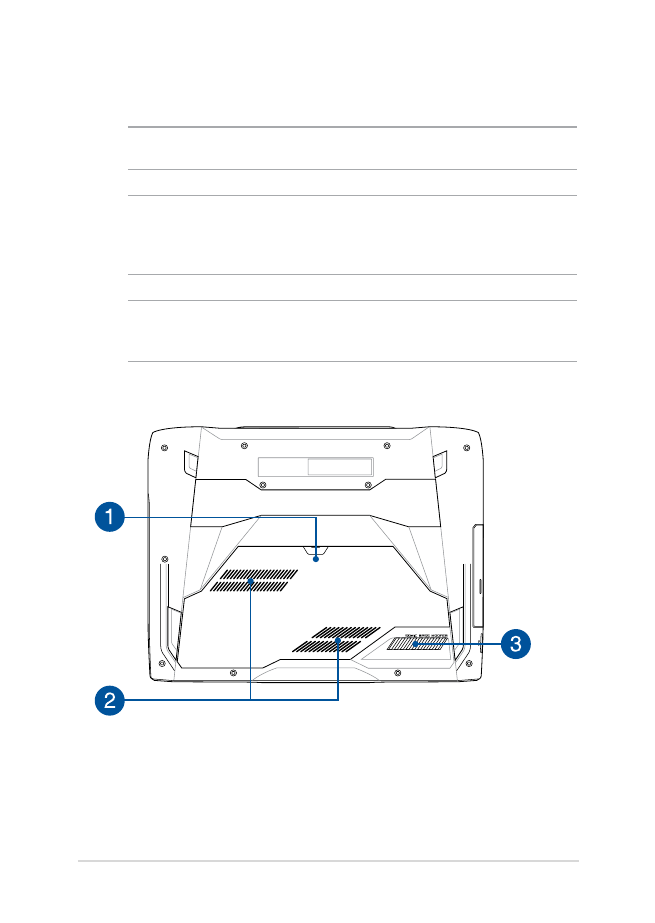
Bottom
NOTE: The bottom side may vary in appearance depending on model.
WARNING! The bottom of the Notebook PC can get warm to hot while in
use or while charging the battery pack. When working on your Notebook
PC, do not place it on surfaces that can block the vents.
IMPORTANT! Battery time varies by usage and by the specifications for
this Notebook PC. The battery pack cannot be disassembled.

20
Notebook PC E-Manual
Compartment cover
This cover protects the reserved spaces in your Notebook PC
for the removable NVMe SSD (M.2 2280 slot), HDD (Hard Disk
Drives) and RAM (Random-Access Memory) modules.
NOTE:
•
For more details on how to replace or install the HDD and
RAM modules of your Notebook PC, refer to the Chapter 5:
Upgrading your Notebook PC section of this E-Manual.
• The M.2 2280 slot does not support M.2 SATA SSD.
Air vents
The air vents allow cool air to enter and warm air to exit the
Notebook PC.
WARNING! Ensure that paper, books, clothing, cables, or other
objects do not block any of the air vents or else overheating may
occur.
Subwoofer
The subwoofer speaker produces low-pitched audio frequencies
for fuller and richer bass sounds suited for playing PC games or
watching movies on your Notebook PC.

Notebook PC E-Manual
21